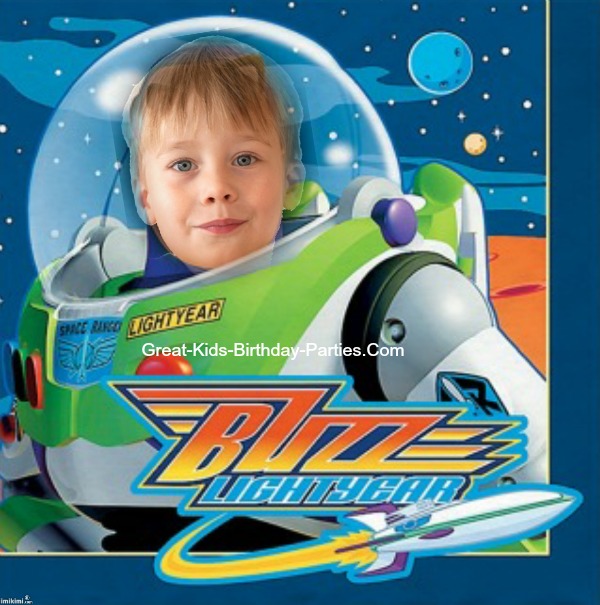Photo Booth Fun
Want to see your child in pictures with or as their favorite character?
Have you ever taken a photo booth picture? I remember we did Star Wars once and got such a kick out of it. And our girls have taken quite a few Disney photo booth fun pictures over the years. Photo booths are back and cooler than ever, with a lot more options and larger selection of characters. There are tons of digital kids' character backgrounds, digital frames and one of kids' most favorite options, "being" the character.
This Is The Best Kids' Photo Booth Fun Ever!
There are many popular characters such as Mickey & Minnie, Superman, TinkerBell, Iron Man, Disney Princesses, Winnie the Pooh, Pirates of the Caribbean, Little Mermaid, Lightning McQueen, Buzz Lightyear, just to name a few.
Look at these great photo booth fun options! These are just some of the character backgrounds and frames available.
Disney Princesses Frame
Superman Picture
Little Mermaid Frame
Disney Cars Frame
Minnie Picture Frame
Buzz Lightyear Picture

Tinker Bell Pearl Frame
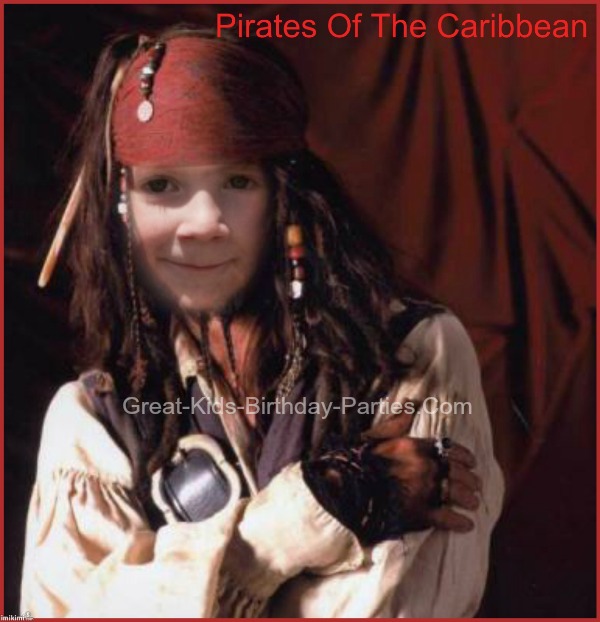
Pirates of the Caribbean Picture

Winnie the Pooh Frame

Iron Man Invitations
We thought this Iron Man background would be great for an invitation where you can insert a face, however, it did not allow for text. So we downloaded the background with our added face and then added the birthday party information. Doesn't it look great? And we made it for FREE!
Print on card stock paper (thicker than copy paper) for a more professional look. In case you're wondering, we used badaboom and stark font.
Isn't this fun? If you haven't heard of Imikimi before, let me tell you a little bit about it first. Imikimi is a website that has thousands of backgrounds and frames made by users and are available for you to use for free. You can add photos to existing backgrounds and frames as we did in the examples above or you can make your own custom kimi frames and backgrounds.
Let me share some things that will be helpful in navigating through the site.
- Must sign up to use program, but it's free.
- Have your pictures ready on your computer for easy access.
If you want to use existing frames and backgrounds then you are ready to go. If you want to make your own, then there are few extra steps we need to take (more on this later). Click here to begin and you will see their first screen which looks like the one below. Enter your word in the search box; in this example I typed in "superman".
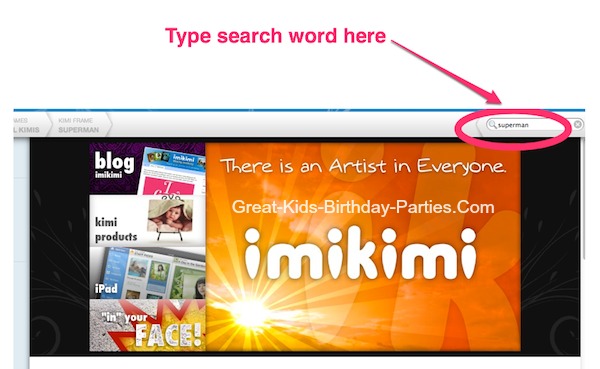
You will see lots of backgrounds and frames to choose from. Click on the one you like and it will move you to your next screen, which will look like the one below.
Note: Because these frames and backgrounds are made by people like you and me, there are some that are better quality than others. There are some that have been customized (like a person's personal invitation) and therefore not usable.
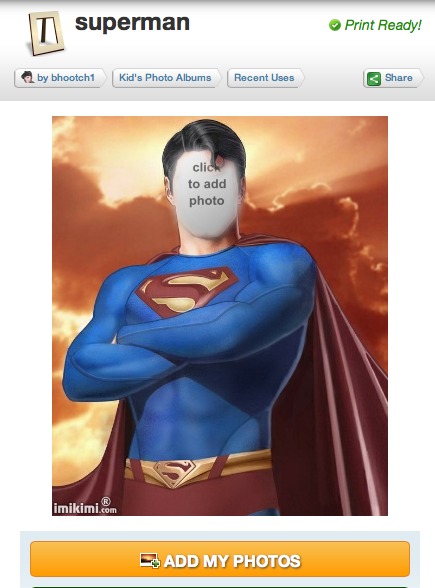
Once here, click on "ADD MY PHOTOS", which will take you to where you keep your images. Click on your picture, and it will show up in the space that says "click to add photo".
Here you will be able to adjust the size of your picture, rotate and position your image exactly whre you want it.
Downloading & Sharing Your Customized Photo
There are multiple options for saving and downloading your kimi masterpiece.
- Pin on Pinterest
- My Space
- Keep Private - Download as a "MAX Quality JPG"
Photo Credits
photo credit
photo credit
photo credit
photo credit
photo credit
photo credit
photo credit
photo credit